作者:斯巴达克斯 时间:May 22, 2015 分类:攻城狮的烦恼 评论
最近研究使用jenkins来发布项目,使用publish-over-ssh插件,把打包好的zip或者war包上传到远程服务器上,并执行一些命令,本来也没什么问题,但是公司主要业务在腾讯云上,但是腾讯云的服务器并没有外网地址,SSH连接到服务器只能通过腾讯云HTTP代理服务器,并且需要token+服务器的密码,才能连接到服务器。
问题来了 publish-over-ssh插件 并没有设置访问时ssh时通过HTTP代理服务器,如何解决才好?
到jenkins服务器上该插件的lib目录下看看该插件的构成,该插件依赖于jsch-0.1.45.jar这个jar包,刚好对jsch比较熟悉,于是找到publish-over-ssh的源码下载下来,找到ssh连接的代码,加上http代理的代码,加的代码如下:
src\main\java\jenkins\plugins\publish_over_ssh\BapSshHostConfiguration.java
public BapSshClient createClient(final BPBuildInfo buildInfo, final boolean connectSftp) {final JSch ssh = createJSch();final Session session = createSession(buildInfo, ssh);final BapSshClient bapClient = new BapSshClient(buildInfo, session, isEffectiveDisableExec());try {final BapSshKeyInfo keyInfo = getEffectiveKeyInfo(buildInfo);final Properties sessionProperties = getSessionProperties();Properties properties = new Properties();// 得到jar包所在的路径String jarPath = BapSshHostConfiguration.class.getProtectionDomain().getCodeSource().getLocation().getPath();String sep = File.separator;int lastIndex = jarPath.lastIndexOf(File.separator);// 读取配置文件FileInputStream fileInputStream = new FileInputStream(jarPath.substring(0,lastIndex)+ sep +"configure.properties");properties.load(fileInputStream);String enableHttpProxy = properties.getProperty("enable_http_proxy");String proxyServer = properties.getProperty("http_proxy_server");String proxyPort = properties.getProperty("http_proxy_port");if (keyInfo.useKey()) {setKey(buildInfo, ssh, keyInfo);sessionProperties.put(CONFIG_KEY_PREFERRED_AUTHENTICATIONS, "publickey");} else {session.setPassword(Util.fixNull(keyInfo.getPassphrase()));sessionProperties.put(CONFIG_KEY_PREFERRED_AUTHENTICATIONS, "keyboard-interactive,password");}session.setConfig(sessionProperties);if ("1".equals(enableHttpProxy)){session.setProxy(new ProxyHTTP(proxyServer,Integer.parseInt(proxyPort)));}connect(buildInfo, session);if (connectSftp) setupSftp(buildInfo, bapClient);return bapClient;} catch (IOException ioe) {bapClient.disconnectQuietly();throw new BapPublisherException(Messages.exception_failedToCreateClient(ioe.getLocalizedMessage()), ioe);} catch (RuntimeException re) {bapClient.disconnectQuietly();throw re;}}
这个方法其中以下是添加的
Properties properties = new Properties();// 得到jar包所在的路径String jarPath = BapSshHostConfiguration.class.getProtectionDomain().getCodeSource().getLocation().getPath();String sep = File.separator;int lastIndex = jarPath.lastIndexOf(File.separator);// 读取配置文件FileInputStream fileInputStream = new FileInputStream(jarPath.substring(0,lastIndex)+ sep +"configure.properties");properties.load(fileInputStream);String enableHttpProxy = properties.getProperty("enable_http_proxy");String proxyServer = properties.getProperty("http_proxy_server");String proxyPort = properties.getProperty("http_proxy_port");if ("1".equals(enableHttpProxy)){session.setProxy(new ProxyHTTP(proxyServer,Integer.parseInt(proxyPort)));}
通过maven重新打包成publish-over-0.18.jar,然后重命名为classes.jar,到插件的lib备份原有的classes.jar之后删除,上传新生成的classes.jar到lib目录,下载该文件
然后新建configure.properties文件,里面写上配置,如下:
#### Enable HTTP Proxy 0:disable 1:enable####enable_http_proxy=1http_proxy_server=cvm-proxy.opencloud.qq.comhttp_proxy_port=80
classes.jar和configure.properties上传之后,位于如下位置,注意自己的jenkins安装位置
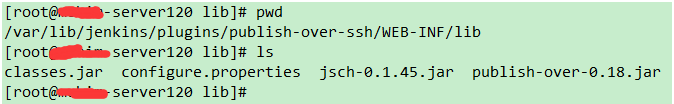
然后重启一下jenkins服务器,在添加主机的IP时候,就填上腾讯云服务器的内网地址和端口,用户名是你的appid,密码是服务器的密码,只不过等发布的时候可以临时把token关闭一下,这样就行了。
只不过这里还有点小问题,这里要是jenkins服务器不只给腾讯云服务器发布项目呢,连接其他的服务器时,不需要通过HTTP代理,这时候 看配置文件里面的
enable_http_proxy=1
这一项如果是1,就启用http代理,0 就禁用http代理,所以在使用在把部署文件传到服务器之前把该值修改一下(通过shell命令),就OK了。
至此就大功告成。
参考: https://www.linux178.com/Linux-Trouble/jenkins-deploy-qcloud.html

